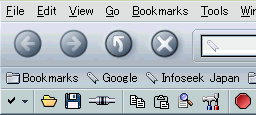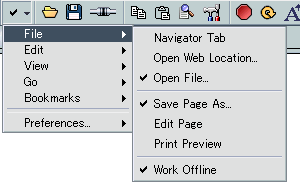Outline:
This is a XUL application which shows many menubar items (including not
iconized items) on an extra toolbar and enables you to perform your
frequent tasks with one click. It also has a Show/Hide feature
(customize). I made this as a training of making XUL applications, and
borrowed a framework and a "customize" button feature from
Preferences
Toolbar (ver 1.0) on
XUL
Planet. (Thanks to Aaron Andersen.)
This might be a workaround to
Bug 15144 -
"Ability to add/remove toolbar buttons (customize toolbars)".
Expected working environment:
MS Windows (might work on Mac and/or Linux, I hope.)
Mozilla 1.0 - 1.3 (not sure on Nightly), Netscape 7.0x.
Classic and Modern Skin
Features:
See the screen shot below. The extra toolbar below the personal
toolbar is the custom menubar.
Selecting "checkmark" button on the leftmost will show a dropdown list
which you can select the buttons to show or hide on the custom menubar.
Screen shot of the default buttons. You'll be able to guess what these
buttons are for. If you are not sure, just move the cursor over, and
the tooltips will guide you.
If you uncheck "Prefs" -> "Show/Hide | Full Screen" button, the
custom menubar will not be displayed on the Full Screen Mode.
No other features (at this time). KIS.
Disclaimer:
- This is the first XUL application I've ever made. It
worked on my environment (Windows Me. Mozilla 1.0
-1.3a, Netscape 7.01), but please use it at your own risk.
- Current version is 0.9x. Consider it as a beta version.
After some bug fixes and improvements (if any), it might be 1.0x.
Known problems:
- For some reason, the print preview screen also shows the custom
menubar. It is not recommended using it on the print preview screen.
(This seems a bug on Mozilla 1.0, cause a user report says this problem
is not observed on 1.1a+.)
- For some reason, View | Message Source screen on Mail also shows
the custom menubar. It is also not recommended using it on this screen.
- Radio button on charactor coding might not displayed properly.
Future plans:
- Customization feature of the button order. (Seems very difficult)
- Refine icon images. (Help wanted)
- Button images on the disabled status.
- Floating bar ???
Uninstall:
There's no uninstaller included. Uninstalling Mozilla, and reinstall
without it is the fastest way.
Otherwise, you can hide the custom menubar via View | Show/Hide on the
main menubar, and unchecking "custom menubar".
Install:
I guess you know the .xpi install procedure. :-)
Clicking the link below on Mozilla will install it. Alternatively, save
the file via "save as...", and open it with browser.
Feedback:
Suggestions and comments? Mail to Joji
"Call me George" Ikeda.
Icon images:
Many buttons (Navigation buttons etc.) are from
Toolbar icons
for mozilla by Alexandre Rochette. (Under kind permission)
Some of edit menu buttons are from Daytime's work. (Under kind
permission)
History:
2003/02/21 ver 0.95 Iconized. Most menubar items are supported.
2003/02/04 ver 0.94 (private) Added CSS and Charactor Coding buttons.
2002/07/16 ver 0.93 Full Screen Mode support.
2002/07/06 ver 0.92 Bug fixes and UI refine. Added the bookmark items
per user's request.
2002/07/03 ver 0.91 Fixed a problem (crash) caused with right clicking.
2002/07/02 ver 0.90 First version.
FYI, Joji Ikeda also maintains "
Netscape UFAQ
Japanese edition".